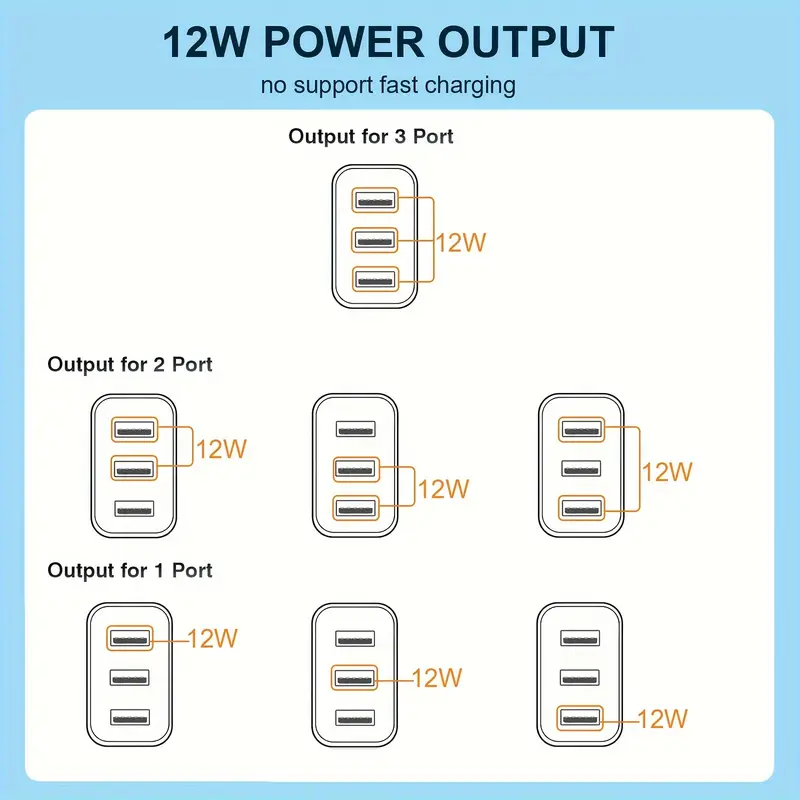3 Port Quick Charger USB Wall Charger, Charger Adapter
Plug Cube for iPhone 14 13 12 11 Pro Max 10 SE X XS 8 Plus for SamSung for Galaxy S22 S21 S20 Power Block Fast Charging Box Brick
Rs.626
Features of a 3-Port Quick Charger
- Multiple Ports:
- Offers three USB ports, allowing simultaneous charging of multiple devices.
- Ideal for charging smartphones, tablets, smartwatches, and other USB-powered gadgets.
- Quick Charge Technology:
- Supports fast charging standards (e.g., Quick Charge 3.0, Power Delivery) for compatible devices.
- Typically provides an output of 18W or more for fast-charging ports.
- Universal Compatibility:
- Compatible with most devices, including Android, iOS, and other USB-powered devices.
- Often comes with intelligent chip technology to adjust output according to the device.
- Compact and Portable Design:
- Lightweight and compact, suitable for travel and home use.
- May include foldable prongs for better portability.
- Safety Features:
- Built-in protections against overcharging, overheating, and short circuits.
- Certified by safety standards like CE, FCC, or RoHS.
How to Use
- Plugging In:
- Insert the charger into a standard wall outlet.
- Ensure the outlet voltage matches the charger’s voltage range (e.g., 100-240V for global use).
- Connecting Devices:
- Use a compatible USB cable for your device.
- Plug the cable into one of the USB ports.
- Charging Multiple Devices:
- Plug in up to three devices simultaneously.
- Be mindful of total power output limits to ensure efficient charging.
- Quick Charging:
- Use the dedicated quick-charge port for devices supporting fast charging.
- Verify the device’s compatibility with the charger’s specifications.
Maintenance and Tips
- Cable Quality:
- Use high-quality, certified cables to ensure safe and efficient charging.
- Overloading:
- Avoid overloading the charger by connecting devices that exceed its total output capacity.
- Ventilation:
- Place the charger in a well-ventilated area to prevent overheating.
- Travel-Friendly:
- Check the foldable prong design for portability.
- Use adapters for international sockets if necessary.
- Periodic Inspection:
- Regularly inspect the charger for physical damage or loose connections.
Common Issues and Troubleshooting
- Device Not Charging:
- Ensure the cable is securely connected.
- Check if the wall outlet and charger are functional.
- Slow Charging:
- Use the quick-charge port if supported.
- Replace damaged cables or try a different USB port.
- Overheating:
- Disconnect devices and allow the charger to cool.
- Avoid placing it near heat sources.
- Device Compatibility:
- Verify that your device supports the charger’s output specifications.